How do I install the add-on product for Train Simulator?
All our digital products come in a .rar or .zip file type and the content of those files must be extracted somewhere on your PC. Once you have extracted the content you get installation software,which you use to install product.
With what version of Train Simulator is the product compatible and do I need other routes and asset packs?
All products have listed minimum system requirements under the product description; those clearly show what game version is compatible and what routes or asset packs are required.
Note that some product with included scenarios on RSSLO website may also need some routes and asset pack that can be purchased on steam. The most common is the “European Loco & Asset Pack” witch was included until Train simulator 2012.
You can purchase the “European Loco & Asset Pack” hire.
Do you have a question about an already purchased product?
Don’t know where the product manual is located?
All RSSLO product manuals should be saved in the below locations:
C:\Program Files\Steam Games\SteamApps\common\RailWorks\Manuals
C:\Program Files (x86)\Steam Games\SteamApps\common\RailWorks\Manuals
If you are looking for English manuals then you should look in the EN folder if you are lookgin for German manuals then you should look in the DE folder.
Do you have a problem downloading a product?
If you can download your product but get only a corrupt .rar or .zip file for some reason then the first thing to do is to delete your browser temporary internet files or chase and also make sure that your antivirus program is not giving you false positive results. Another option is to check your internet explorer settings hire or try to download the purchased product with another web browser (Chrome, Firefox, Opera and others).
If you can’t download your product for a reason then please contact us with an email request or contact us through the contact us form that can be found on our website.
Do you have a problem with a product after the installation?
The most common solution for such problems is to clear your chase in game under:
Settings>Tools>Clear Cache
Your problem also may refer to the below FAQ question:
With what version of Train Simulator is the product compatible and do I need other routes and asset packs?
If you still didn’t solve the problem then please contact us with an email request or contact us through the contact us form that can be found on our website.
Where, how, when can I get product updates?
The updates of products are free of charge unless otherwise mentioned in the products pages and they will be announced through our social networks and the newsletter. After the release of the product update the product text in the tab “version” should change to the current version.
Do I use the purchased product as permitted or prohibited in the terms and conditions?
Digital products purchased from this website are permitted to be installed and used on a single computer that is under the user’s control for private use only, any further distribution is prohibited. Users are also not allowed to:
- Use their product on more than one or any other computer.
- Assigning, renting, leasing and sub-licensing the product.
- Make or distribute copies for any included part of the product data.
- Change, modify, disassemble, decompile, translate or use any included part of the product data for their own product or work, except as permitted by the law.
For more information please read the Terms & Conditions.
Account and purchasing
Do you have a question about payment methods, product delivery or refunds?
- The current purchasing options are PayPal and bank transfer.
- Products unlock for downloading after the release date and payment confirmation
- There are no refunds for digital product once the purchase has been made.
For more detailed description please read the Terms & Conditions.
Do you have problems with the registration?
If you can’t register an account please contact us with an email request or contact us through the contact us form found on our website.
Do you have a problem with your account?
If you forgot your password and want to reset it then…
If you want to change your email address then…
If you still can’t access your account or change your password after the password reset then please contact us with an email request or contact us through the contact us form found on our website.
Do you have a question before purchasing?
Digital products on this website can be purchased without registering and verifying an account.
Simply add the items you want to the basket by clicking on the ‘Buy’ button on the product page. On the basket page the website gives you the option to enter a coupon code and also to ‘save your basket for later’ – a great way to temporarily keep the items in your basket to come back later in the day also on another device such as a tablet or desktop PC. Our secure checkout takes you through the simple steps of placing an order, including asking you for your contact details and preferred payment methods. As soon as you place an order we’ll confirm the order number on screen and send you an automated order confirmation email.
If you have any other questions or problems please contact us with an email request or contact us through the contact us form that can be found on our website.
Do you have a problem making a purchase?
If your credit or debit card is being rejected then
This is likely caused by a typo being added when entering in your details. Please follow the instructions below to rectify this issue.
- Add the item to your card (if not already)
- Apply Coupon if you have one
- Click Proceed to Checkout
- Type in your Billing Details (fields with * are required to be filled out) and Additional Information
- Select a payment method
- Read and check ‘I accept Terms & Conditions’
- Click on ‘Place order’
If you are still having issues with your card, we suggest you to contact your bank to see if they can resolve this issue for you.
Do you have a question about an existing purchase?
- If you ordered the wrong product or the same product twice then please contact us with an email request or contact us through the contact us form found on our website and we will do our best to assist you in five working days.
- If you deleted the data of your product you can re-download the previously purchased product in your account or under all your orders
- If you didn’t receive an email with a download link and if the product didn’t unlock for downloading after the payment confirmation or release date then please contact us with an email request or contact us through the contact us form found on our website and we will do our best to assist you in five working days.
Newsletter subscription
Sign up for the newsletter and stay informed about new products